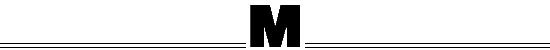
|
| ||||||||||||||||||
|
マウスをクリックするだけで、形状の比較検査ができます。 | ||||||||||||||||||
| ||||||||||||||||||
 |
プロファイルチェック : 先ずマスターとなる対象物の形状をソフトウウエアにて記憶させます。. |
 |
グリーン色で表示されている対象物の輪郭は、登録されているマスターであり、これから検査する対象との比較準備が完了している状態を示しています。. | |||||||||||||||
| ProfilCheck The comparison of complex, two-dimensional shapes demands high computer performance and a great amount of time for a manual process. This not the case with ProfilCheck. The measuring system learns the contours of a master object in the "Learn Object" program item. Now all other images are compared with the master image. If a test sample deviates from the shape of the master by a size that can be adjusted in the Parameters sub item, an error message appears. Since it is often not possible to precisely position the test sample in the image, the program function "Learning with Rotation" makes it easier to measure. After the master data has been read in, the position of the test sample remains irrelevant as long as it is in the viewing window. DXF files can also be read in from a CAD system as master data. Hence, initially no workpiece has to exist as a master object, yet the perfect production control is possible. If the software recognizes an error, it immediately reports the point where the test sample deviates from the "Norm". A red arrow in the image points to this spot. If specially requested, measuring functions can be integrated in ProfilCheck. Important factors in trouble-free test process: The optimum illumination and coordinated optics decides the quality of the test. | ||||||||||||||||||
|
もし、検体がマスターと形状が異なる場合には、赤色でエラー表示され、形状のことなる部分を矢印で示します。. |
 |
形状の比較は、CCDカメラの下のどの部分で撮像するかによって画面上の画像位置も異なりますが、当ソフトウエアは、自動的に検体位置を認識して比較作業を行ないます。. |
 | |||||||||||||||