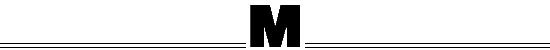
|
| ||||||||||||||||||
| 穴の測定用ソフトウエアで、繰り返し作業も迅速に行なえます。 | ||||||||||||||||||
|
| ||||||||||||||||||
| ||||||||||||||||||
|
| ||||||||||||||||||
 |
HoleCheck: Automatic measurement of holes with different geometries. The measured values are already transferred to a preview display. |
 |
Log: All measured values are listed in an Excel table and can be further processed there and exported. | |||||||||||||||
| HoleCheck This image editing program enables, for instance, etched or punched holes to be automatically measured with a microscope and an attached CCD camera. Here it does not matter if these are round, angular or objects with different geometries. The threshold for the circularity can be infinitely adjusted in the program item "Parameters". If the threshold is set high, only very circular objects will be included in the measuring process. In the case of a low threshold value the software includes every type of geometry in the measuring process. With the click of a mouse the hole check provides the following measured data: The diameter of all holes in the image, their circularity, the area of the holes in square millimeters or square micrometers, the open/closed area distribution as a percentage, the expanse of the holes in an XY direction, and the size of the holes. These values are listed in a clear overview in an Excel table, and can alternatively be stored as an ASCI file. The measurement log automatically contains information on the smallest and largest value. The program also calculates the average value and the standard deviation. In addition to the automatic generation of measured values "individual measurement" is also possible. When the value is clicked again, it is cancelled and the value disappears from the table. | ||||||||||||||||||
|
Individual
measurements: All holes in the image can be evaluated in the "Individual measurement" function with a click of the mouse. |
 |
Parameters: The Parameter settings" program item is protected by a password. Here, for example, the image can be reset from positive to negative. |
 | |||||||||||||||